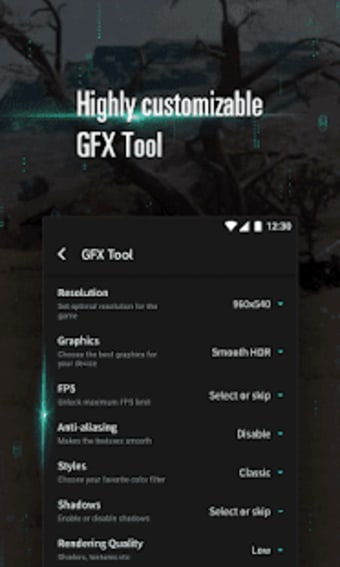Panda Game Booster - For a Better Gaming Experience
Most mobile games take their toll on your device. Usually, games require fast performing internet connection, newer hardware, and sufficient system memory to avoid latency issues, ping, and FPS problems. However, ditching your old device and buying a new one is not always an option due to the skyrocketing prices of recent model phones. Here enters game boosting applications such as Panda Game Booster. As the name suggests, this utility software boosts the performance of your mobile device giving you better gaming experience.
Cleaning Your Memory Usage
Like cache-removing programs, Panda Game Booster cleans up unwanted cache and junk files that your games leave whenever you open them. The app instantly unleashes your RAM and CPU to speed up your mobile gaming. Setting up this software is very easy. It comes with a straightforward and sleek interface with no disturbing settings and only takes a single tap to boost your games.
Upon launching, you will need to click the Add Games button. This will lead you to a list of the apps that Panda Game Booster supports. Simply enable all the apps that you want to boost to include it on your list. Once you have added all your games, you can launch them directly from the app. To do so, just tap on the app icon. Panda Game Booster will boost your chosen app and redirect you it its page.
In addition to game apps, Panda Game Booster also supports other programs such as Twitter, Skype, and multimedia software.
Optimizing Game Graphics
Graphics is another factor when it comes to game apps. Of course, when you play, you want to balance the game performance with the graphics quality. This is why most gamers have to set a lot of graphics option before they start a game. Most game apps attempt to auto-detect your graphics settings and provides you with a default setup depending on your hardware. They can also offer you different groups of setting such as low, medium, high, or ultra.
However, if you are a game geek, you might want to do it yourself. Doing so can get you the best combination of looks and performance that suits your preference. Panda Game Booster gives you the liberty to tweak how your game will look. The app comes with a customizable GPX tool that lets you set the game settings one by one. Among the settings that you could adjust are the resolution, graphics, styles, shadows, and light effects. You can also adjust the rendering quality, unlock maximum FPS limit, and disable light effects. You can also enable GPU optimization to reduce useless effects for better gaming.
To set up the graphics quality of your game, simply tap the game icon and select your preferred setting. Panda Game Booster is a really useful tool for PUBG players. However, it does not support Free Fire.
Useful App for Gamers
Panda Game Booster is a handy app to have if you are an avid mobile gamer. This program offers a convenient way to boost and optimize your game apps for a smoother gaming experience. It comes with a simple design that requires no setup. What’s more, it supports other applications so even non-gamers can find it useful. If you are looking for an easy way to speed up your mobile gaming, then Panda Game Booster is for you